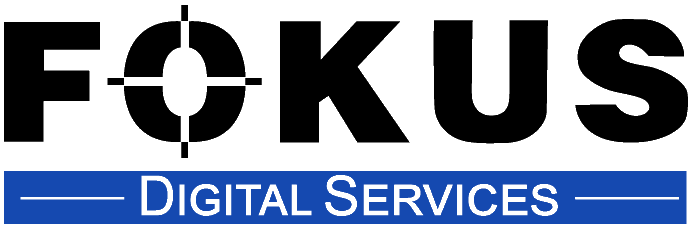Contabilitate
Using Groups do Cerli
Groups makes it easy to maintain and navigate to multiple web sites. Each Group file can contain a list of links to web sites. When you select a Group from the Groups menu, Crazy Browser will open all of the sites in that list.
- Add Current Page to Group
Add the current browser tab to the Group file that you selected from the open file dialog. - Add All Pages to Group
Add all browser tabs to the Group file that you selected from the open file dialog. - Save All Pages as Group
Save all browser tabs as a new Group. - Organize Groups
Open the Organize Groups dialog to organize a group file.
“Noutati in 2025: Atentie la Regulamentul Intern si Contractul Colectiv de Munca”
Atentie!
Descarcati raportul GRATUIT





 LEGISLATIAMUNCII.RO
LEGISLATIAMUNCII.RO